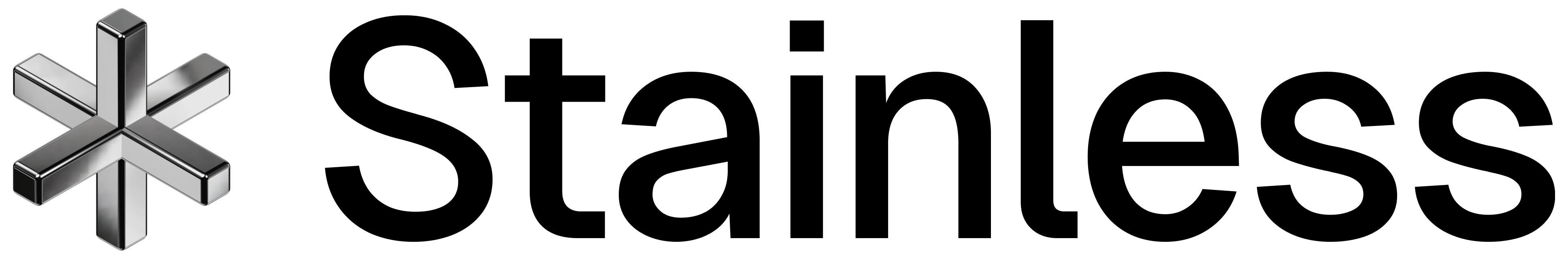Account Holders
Account Holders
Account Holders
account_holdersCreate an individual or business account holder
Create an account holder and initiate the appropriate onboarding workflow. Account holders and accounts have a 1:1 relationship. When an account holder is successfully created an associated account is also created. All calls to this endpoint will return a synchronous response. The response time will depend on the workflow. In some cases, the response may indicate the workflow is under review or further action will be needed to complete the account creation process. This endpoint can only be used on accounts that are part of the program that the calling API key manages.
Get an individual or business account holder
Get an Individual or Business Account Holder and/or their KYC or KYB evaluation status.
Update account holder information and possibly resubmit for evaluation
Update the information associated with a particular account holder (including business owners and control persons associated to a business account). If Lithic is performing KYB or KYC and additional verification is required we will run the individual's or business's updated information again and return whether the status is accepted or pending (i.e., further action required). All calls to this endpoint will return a synchronous response. The response time will depend on the workflow. In some cases, the response may indicate the workflow is under review or further action will be needed to complete the account creation process. This endpoint can only be used on existing accounts that are part of the program that the calling API key manages.
Get a list of individual or business account holders
Get a list of individual or business account holders and their KYC or KYB evaluation status.
Get account holder document uploads
Retrieve the status of account holder document uploads, or retrieve the upload URLs to process your image uploads.
Note that this is not equivalent to checking the status of the KYC evaluation overall (a document may be successfully uploaded but not be sufficient for KYC to pass).
In the event your upload URLs have expired, calling this endpoint will refresh them. Similarly, in the event a previous account holder document upload has failed, you can use this endpoint to get a new upload URL for the failed image upload.
When a new document upload is generated for a failed attempt, the response will show an additional entry in the required_document_uploads list
in a PENDING state for the corresponding image_type.
Get account holder document upload status
Check the status of an account holder document upload, or retrieve the upload URLs to process your image uploads.
Note that this is not equivalent to checking the status of the KYC evaluation overall (a document may be successfully uploaded but not be sufficient for KYC to pass).
In the event your upload URLs have expired, calling this endpoint will refresh them. Similarly, in the event a document upload has failed, you can use this endpoint to get a new upload URL for the failed image upload.
When a new account holder document upload is generated for a failed attempt, the response will show an additional entry in the required_document_uploads array
in a PENDING state for the corresponding image_type.
Simulate an account holder document upload's review
Simulates a review for an account holder document upload.
Simulate an account holder's enrollment review
Simulates an enrollment review for an account holder. This endpoint is only applicable for workflows that may required intervention such as KYB_BASIC.
Initiate account holder document upload
Use this endpoint to identify which type of supported government-issued documentation you will upload for further verification. It will return two URLs to upload your document images to - one for the front image and one for the back image.
This endpoint is only valid for evaluations in a PENDING_DOCUMENT state.
Uploaded images must either be a jpg or png file, and each must be less than 15 MiB. Once both required uploads have been successfully completed, your document will be run through KYC verification.
If you have registered a webhook, you will receive evaluation updates for any document submission evaluations, as well as for any failed document uploads.
Two document submission attempts are permitted via this endpoint before a REJECTED status is returned and the account creation process is ended. Currently only one type of
account holder document is supported per KYC verification.