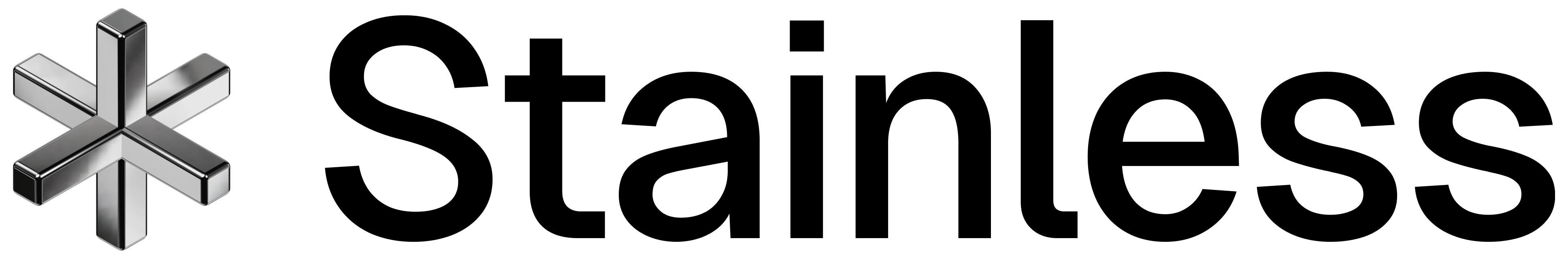Simulate Authorization
Simulate authorization
Simulates an authorization request from the card network as if it came from a merchant acquirer. If you are configured for ASA, simulating authorizations requires your ASA client to be set up properly, i.e. be able to respond to the ASA request with a valid JSON. For users that are not configured for ASA, a daily transaction limit of $5000 USD is applied by default. You can update this limit via the update account endpoint.
Body Parameters
Amount (in cents) to authorize. For credit authorizations and financial credit authorizations, any value entered will be converted into a negative amount in the simulated transaction. For example, entering 100 in this field will result in a -100 amount in the transaction. For balance inquiries, this field must be set to 0.
Merchant descriptor.
Sixteen digit card number.
Merchant category code for the transaction to be simulated. A four-digit number listed in ISO 18245. Supported merchant category codes can be found here.
Unique identifier to identify the payment card acceptor.
Amount of the transaction to be simulated in currency specified in merchant_currency, including any acquirer fees.
3-character alphabetic ISO 4217 currency code. Note: Simulator only accepts USD, GBP, EUR and defaults to GBP if another ISO 4217 code is provided
Set to true if the terminal is capable of partial approval otherwise false. Partial approval is when part of a transaction is approved and another payment must be used for the remainder.
Simulate entering a PIN. If omitted, PIN check will not be performed.
Type of event to simulate.
AUTHORIZATIONis a dual message purchase authorization, meaning a subsequent clearing step is required to settle the transaction.BALANCE_INQUIRYis a $0 authorization requesting the balance held on the card, and is most often observed when a cardholder requests to view a card's balance at an ATM.CREDIT_AUTHORIZATIONis a dual message request from a merchant to authorize a refund, meaning a subsequent clearing step is required to settle the transaction.FINANCIAL_AUTHORIZATIONis a single message request from a merchant to debit funds immediately (such as an ATM withdrawal), and no subsequent clearing is required to settle the transaction.FINANCIAL_CREDIT_AUTHORIZATIONis a single message request from a merchant to credit funds immediately, and no subsequent clearing is required to settle the transaction.
Hide ParametersShow Parameters
Returns
A unique token to reference this transaction with later calls to void or clear the authorization.
Debugging request ID to share with Lithic Support team.
curl https://api.lithic.com/v1/simulate/authorize \
-H 'Content-Type: application/json' \
-H "Authorization: $LITHIC_API_KEY" \
-d '{
"amount": 3831,
"descriptor": "COFFEE SHOP",
"pan": "4111111289144142",
"mcc": "5812",
"merchant_acceptor_id": "OODKZAPJVN4YS7O",
"merchant_currency": "GBP",
"pin": "1234",
"status": "AUTHORIZATION"
}'{
"token": "182bd5e5-6e1a-4fe4-a799-aa6d9a6ab26e",
"debugging_request_id": "182bd5e5-6e1a-4fe4-a799-aa6d9a6ab26e"
}